Need help or just
want to say hello?
Video tutorials
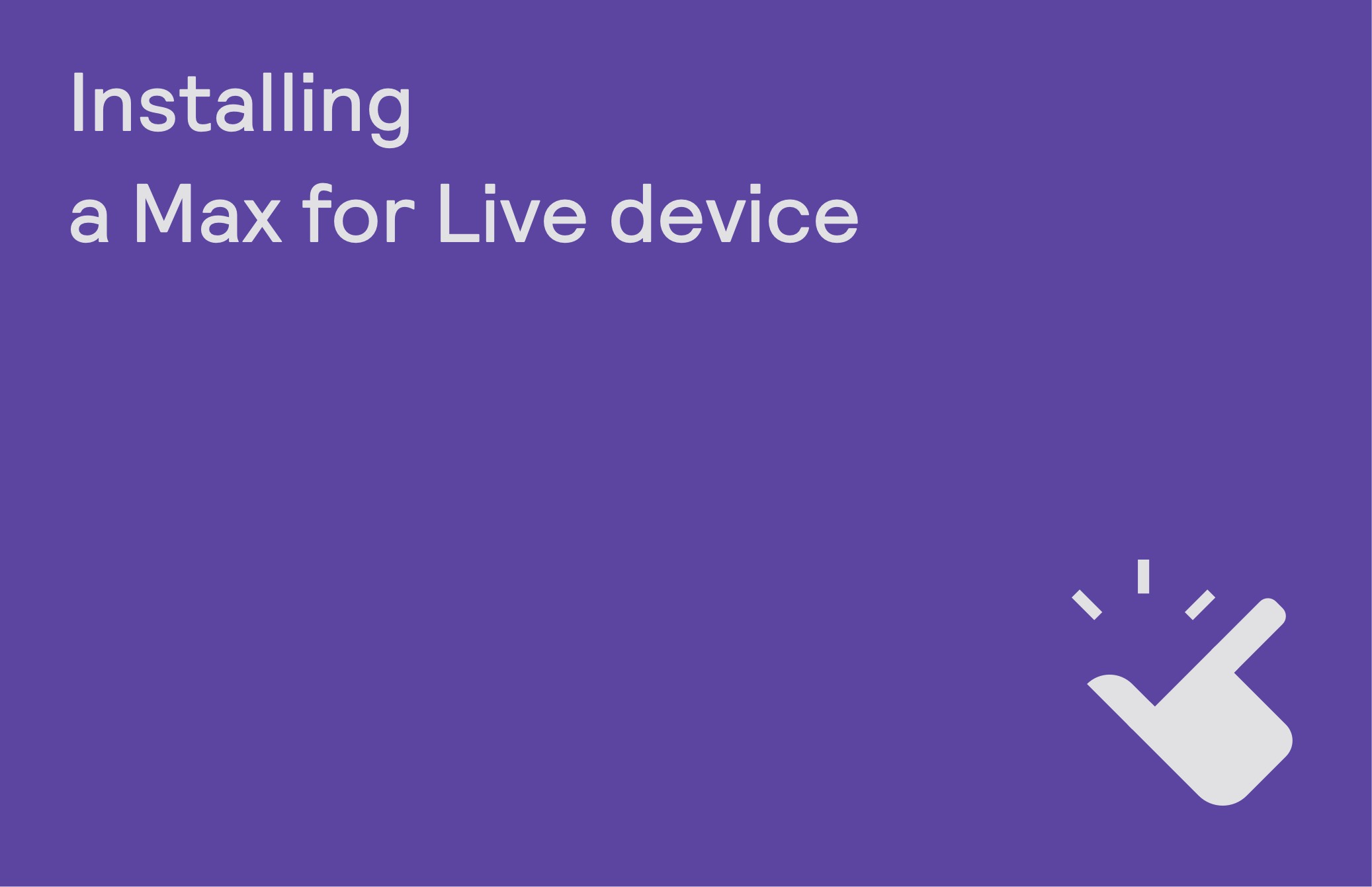
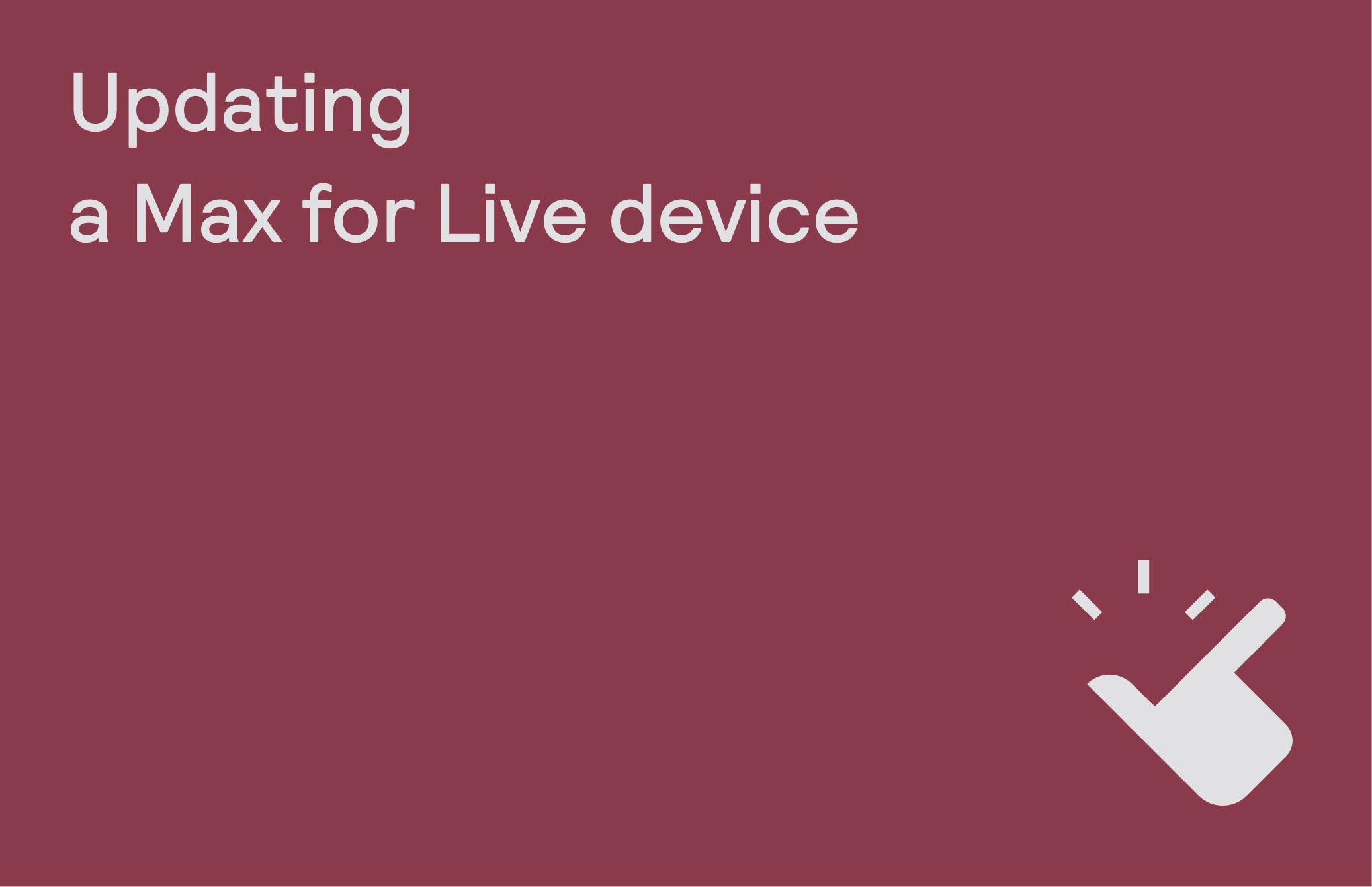
Manuals
JuniorPDF
Pivot PDF
Pivot-Lite PDF
Sala PDF
Dyad PDF
Para PDF
Tela PDF
Bokeh PDF
Chiral PDF
Doublet PDF
Opal PDF
Max for Live Install Guide PDF
FAQ
Q
How do I get my purchases made via your Gumroad?A
Simply activate your new Fors account with the same email. If you do not know which email you used or have any issues, please send us an email.Q
What types of payment methods do you provide?A
Card, PayPal, Klarna (Europe) and AlipayQ
I want a refund!A
Please send us an email and tell us why.Q
Undo does not seem to work in Ableton Live.A
This is due to a bug in Ableton Live, all AUv2 plugins with more than 64 parameters will sometimes not undo to the correct value. We have raised a ticket about this issue with Ableton, and they encourage users that encounter this issue to do so as well in order to prioritize a fix. You can file a report at https://help.ableton.com/hc/en-us/requests/newQ
My DAW cannot find the AUv2 plugin after install.A
Please make sure AUv2 plugins are enabled and re-scan, if it still does not show up you may need to restart your machine.Q
Entering text in Logic Pro steals the cursor focus.A
This is due to a known bug in macOS and has been reported to Apple. macOS 14 and later does not seem to have this issue.Q
I cannot scroll in the presets and/or textfields do not work.A
This is due to a bug in macOS 12 related to the UI scaling. As of Tela version 1.03 we have disabled scaling on macOS 12 until the issue has been fixed.Q
How many computers can I install your plugins on?A
As many as you personally own.Q
How many computers can I install your devices on?A
As many as you personally own.Q
Can I transfer a license to someone else?A
No, unfortunately not.Q
How do I install a Max for Live device?A
We recommend following our Max for Live installation guide PDF which can be found in the manuals section.Q
How do I update a device?A
Download the latest version and simply overwrite the existing files with the updated ones, for example by copying and pasting them in the same location.Q
Are your devices Push compatible?A
Yes, they are all mapped to the Push controls.Q
Do your devices work on Push 3 in standalone modeA
Yes, but some have limited control, for example devices that require importing samples or have deeper sequencer functionalities.Q
Can I program Opal with my Push 2/3A
No, Opal has very limited Push control. The standalone instruments in Opal are however all fully Push-controllable and can be set up in a drum rack for onboard sequencing.